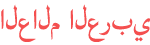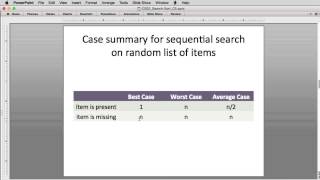Duration 2:20
Sangam CRM teaser Video 1 List view and Basic search
Published 22 Jul 2020
Basic CRM Search, sort and filter using List view - - - - - - - - - - - - - - - - - - - - - - - - - - - - - - - - - - - - - - - - - - This is the first video of Sangam CRM, which explains Basic CRM Search, column customisation and sorting features. It covers the following functionalities: - - - - - - - - - - - - - - - - - - - - - - - - - - - - - - - - - - - - - - - - - - 1. Changing the number of rows displayed on per page 2. How to add or delete columns from the list view. 3. Change the order of the columns. 4. How to change the sort order of CRM records. with a single click, on the column. 5. CRM Search & CRM Filter of 6. Column wise Basic search. Just types a few characters, which define your search criteria and press enter. (Please note that this is not the advanced search, which we will cover in the upcoming video). 7. How to search or apply a filter on multiple columns, and search for the records. - - - - - - - - - - - - - - - - - - - - - - - - - - - - - - - - - - - - - - - - - - Please visit https://www.enjayworld.com/enjaycrm/ for more details about the CRM Platform. - - - - - - - - - - - - - - - - - - - - - - - - - - - - - - - - - - - - - - - - - - #sangamcrm
Category
Show more
Comments - 2