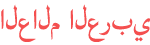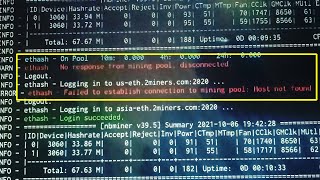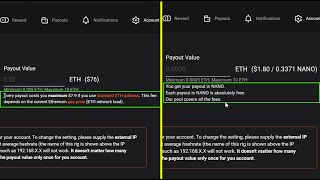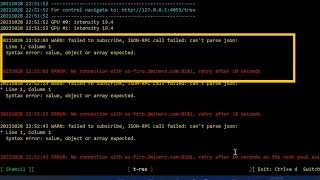Duration 2:41
How to Connect VMware Virtual Machine to Entire Physical LAN Network
Published 20 Sep 2021
How to Connect VMware Virtual Machine to Entire Physical LAN Network By default VMware using NAT network. NAT gives a virtual machine access to network resources using the host computer's IP address. In the default configuration, computers on the external network cannot initiate connections to the virtual machine. The IP address will be different from the one provided by the physical DHCP server. 👉How to Change the Taskbar Size in Windows 11 /watch/QUEAti9oGvwoA 👉How to Move the Windows 11 Taskbar to the Top /watch/c9lhyNOup2Uuh 👉How to pin This PC Shortcut to the Taskbar in Windows 11 /watch/Q3p61kbWvW6W6 👉How to Setup Data Usage Limit on Windows 11 /watch/Q8VCt0pmjOOmC 👉How to move existing Windows 11 / Windows 10 from your old hard drive to SSD without new windows installation /watch/EIdvlCjDqBNDv 👉How to Get the Old (Windows10) Context Menu Back on Windows 11 /watch/8RrkmSLPpyvPk 👉How to pin Desktop shortcuts in Taskbar on Windows 11 /watch/8J352Hayqj1y5 👉How to Fix User Account Control (UAC) Yes Button Missing in Windows 11 /watch/0GuEElRd90idE 👉How to enable Hyper-V and create virtual machines on Windows 11 /watch/EJ4l3iKWkveWl 👉How to Install Android Apps & Games on Windows 11 | Install Google Play Store /watch/YkhdQRrzz3Czd Subscribe for more videos /muhammedshafikandoth
Category
Show more
Comments - 15