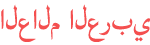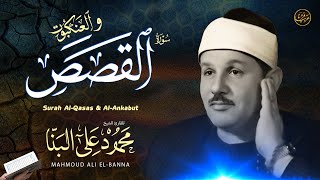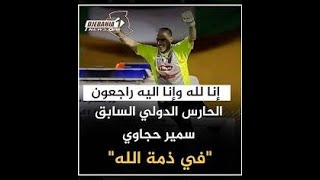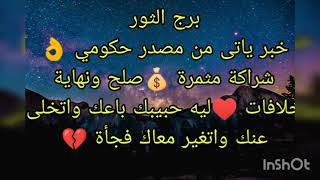Duration 3:52
How to Combine Audio Files | WavePad Audio Editor Tutorial
Published 14 Mar 2018
This video tutorial will show you how to use WavePad Audio Editing Software to combine audio files. This video will also cover Batch Join and how to join two mono files to make a stereo file. Download WavePad Windows Free: https://bit.ly/WavePadWindows Download WavePad Mac Free: https://bit.ly/WavePadMac View more WavePad Audio Editing tutorials: https://www.nch.com.au/wavepad/tutorial.html To combine files, use the Join tool on the Edit tab. Click the Join button to either join multiple audio files end-to-end or join two mono audio files into a stereo audio file. Need help using WavePad? Check the WavePad Help Manual: http://help.nchsoftware.com/help/en/wavepad/win/index.html Visit the WavePad Forum: http://nch.invisionzone.com/index.php?/forum/6-wavepad/ Or contact the WavePad Support Team: https://www.nch.com.au/support/supportcontact.html?software=WavePad
Category
Show more
Comments - 24