Duration 5:56
Top 10 Features in One UI 4 - Note 20 Ultra Finally Got the Update
Published 19 Nov 2021
❤ Support me by subscribing: https://bit.ly/321P52I The only One UI 4 features that made most sense to me! Wallpaper Theme-ing The color scheme of One UI will now automatically adapt to the colors in your wallpaper giving your samsung smartphone a more aesthetic look. This is a very minor feature in terms of functionality, but it does extend to the usability of the device and the overall joy of using the phone. Portrait mode for Pets Samsung cameras on phones with One UI 4 will now be able to detect pet faces in protrait mode (depth or bokeh mode) and allow for the user to apply all the various background effects that was otherwise limited to human faces only. Fast and Easy Widget Find With One UI 4 update on Samsung smartphones, you will now be able to find widgets faster as they appear in an app-wise grouped easy to scan list. Customize Share Menu You can now customize which apps appear in the share menu. Earlier, all apps would show up making it hard to find the apps that you want to use for sharing. You can now disable certain apps which you almost will never use for sharing purpose and make your share menu neater, efficient and effective. Use split screen with all apps You can now make all apps work in split screen mode with One UI 4.0 update for your Samsung phone. However, you will have to turn this feature on by going into settings, then into advanced, then labs and turn on multi window experimental feature. Increase Battery Lifespan One UI 4 allows you to limit battery charging to only upto 85%. While this does mean that you will be left with lesser battery through the day, but it totally helps increase the overall life span of your battery. Which means, you will be able to use your phone for a longer time and not die out or slow down because of battery performance issues over time. Extra Dim You can now lower the brightness even below the minimum if the lowest setting wasn’t already enough. Always on Display - Only on when required A new setting in always on display will now turn on the AOD when a notification arrives. This setting has the potential to save battery of your phone by upto 5% if you were to otherwise keep AOD always on. Samsung Keyboard Gets Grammarly Integration Samsung keyboard now has a grammarly integration to help you write next to perfect english. Timestamps 00:00 Intro 00:06 Wallpaper theme-ing 00:22 Good news for Pet Owners 00:52 Happy Widget Hunting 01:08 Share with apps you want 01:53 Multi window all apps 02:32 Boost Phone’s Lifespan 02:56 Extra Dim! 03:32 Notify only when required 04:02 New Bixby Routines Conditions 05:03 Samsung Keyboard with Grammar teacher You can support my channel by making purchases using links below: Follow me on Instagram: @Mobiscrub My Daily Tech Headphones: https://geni.us/wWyiwq Earphones: https://geni.us/yhdBH My smartphone: https://geni.us/A2p6 My tablet: https://geni.us/qRgm My Desk Setup Mouse: https://geni.us/mxmaster2s-mobi Keyboard: https://geni.us/keychronk2-mobi Table Lamp: https://geni.us/tablelamp-mobi Gradient Lights: https://geni.us/barlamps-mobi My PC My Case: https://geni.us/pccase-mobi My CPU: https://geni.us/cpu-mobi My RAM: https://geni.us/RAM-mobi My Graphics Card: https://geni.us/GPU-mobi CPU Cooler: https://geni.us/cooler-mobi Monitor 1: https://geni.us/ZQjVOd Monitor 2: https://geni.us/ICmmhf SSD 1 (Sabrent Rocket NVMe 4.0 1 TB): https://geni.us/m2-SSD-1TB SSD 2 (Samsung 970 EVO 256 GB): https://geni.us/m2ssd-970ev0-256gb My Shooting Gear Camera: https://geni.us/LPVZ Lens (35 mm full frame): https://geni.us/lens1-mobi Key Light: https://geni.us/nXyBuXY Accent Light 1: https://geni.us/PBLi11 Accent Light 2: https://geni.us/godox-150W-RGB Gradient lights: https://geni.us/godox-TL60 Audio Gear Audio Mixer: https://geni.us/dsBGr Microphone: https://geni.us/mic-mobi Subscribe to Epidemic Background Music, Sounds and Effect from: https://www.epidemicsound.com/referral/5urd4i/ My Todo App of choice: https://doist.grsm.io/karanbinani7060 Note: [Paid Links] As an Amazon Associate I earn from qualifying purchases. Mobiscrub is a member of the Amazon Associate Program, and can earn fees from links to Amazon.
Category
Show more
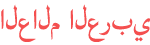







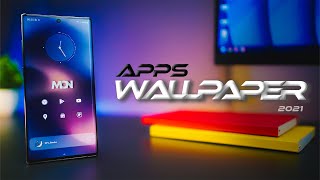



















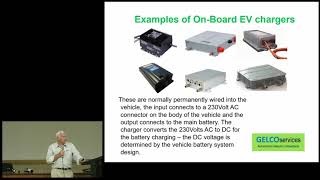


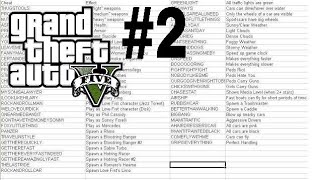
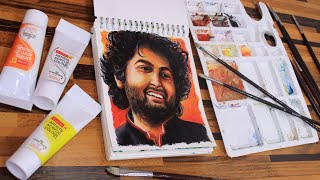

where did u get that cool wallpaper? 1
or of any tips/gesture while handwritint? I reckon there were some s-pen gesture for space, delete, etc
i live in the middle east, specifically jordan
is this the reason for the late arrival of the update?
when i will get this update in s20?
how to fix the problem? App name gboard. 1
wel btw can you give me google playstore redeem code. 1